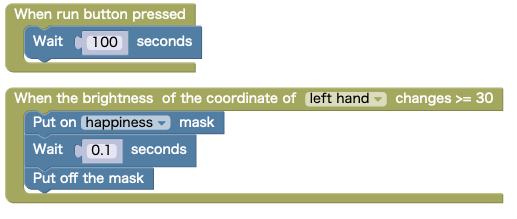Block Pictogramming (English PC Version) now supports video motion sensor function.
There are several icons with radio button. Checked the right most radio button, which is right to video icon.
![]()
Then, camera video is overlaid in the pictogram display area.
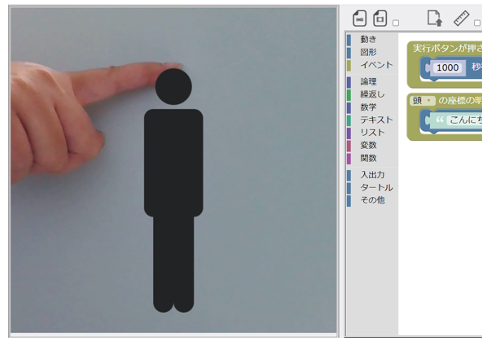
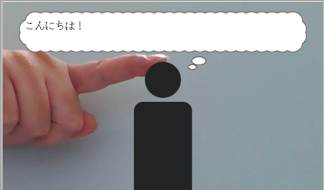
The block list of the event category is as follows:
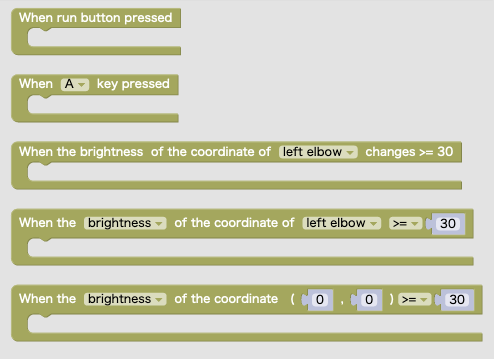
The block of the event category acts until the execution of surround block “When run button pressed” is completed. Hence, it is good way to put an “wait n seconds” block within it.

The following three types of event blocks for the video motion sensor are available.
Execute when the brightness (0 to 255) of a specific part of the body changes by 30 or more.
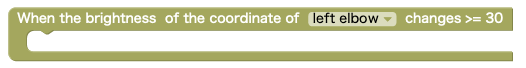
Executes when the brightness or the red component or the green component or the blue component (0 to 255) of specific part of the body changes above a certain level or changes to above a certain level or changes to below a certain level.
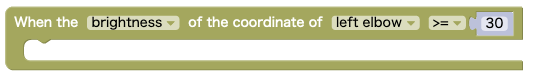
Executes when the brightness or the red component or the green component or the blue component (0 to 255) of specific coordinates changes above a certain level or changes to above a certain level or changes to below a certain level.
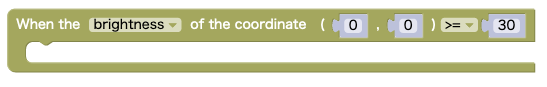
Event detection and occurrence timing is every 0.5 seconds.
Below is a program that makes human pictogram happy when you touch his/her left hand.